Dropshipping – Emails to Suppliers and Carriers – Prestashop Module
Send automatically your dropshipping orders to your corresponding suppliers and carriers via emails whose content is customizable with numerous variables that allow you to send all the required data.
 Free installation
Free installation Official module verified by Prestashop
Official module verified by Prestashop 6 months FREE support and updates
6 months FREE support and updates Extendable to 12 months for only
18€
Extendable to 12 months for only
18€
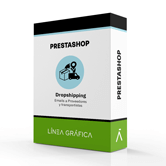
(39)
-30%
COMPATIBLITY
Prestashop 1.5.0.0 - 8.1
VERSION
1.2.18. Published on 14/09/2023
FEATURES
General features
- Choose one or several order status for which the email must be send to suppliers/carriers
- Add a contact name and 1 or 2 email address to each supplier/carrier
- Customize the email content and subject for each supplier/carrier
- 14 variables whose content changes from one order to another
- Attach the order invoice and/or delivery slip to supplier/carrier emails
- Use the carrier selected by customers or assign a carrier to each supplier
- The company name and logo is automatically used in the emails
- Emails are automatically sent
- Compatible with multistore
Variables available in the emails
- {CARRIER_NAME} → Carrier contact name
- {CUSTOMER_ADDRESS} → Delivery address (name, street, zip code, city, region, country
- {CUSTOMER_EMAIL} → Customer email address
- {CUSTOMER_NAME} → Customer name
- {CUSTOMER_PHONE} → Customer phone number(s)
- {INVOICE_NUMBER} → Invoice number
- {ORDER_DATE} → Order date
- {ORDER_ID} → Order ID
- {ORDER_INFO} → Note written by the customer during the order process
- {ORDER_REF} → Order reference
- {PRODUCTS} → Products (quantity, name, attributes, product reference, supplier reference, customization text fields, picture, link)
- {SUPPLIER_ADDRESS} → Supplier address (name, street, zip code, city, region, country)
- {SUPPLIER_NAME} → Supplier contact name
- {SUPPLIER_PHONE} → Supplier phone number(s)
Benefits for your customers
Thanks to our module, orders are automatically sent to the corresponding suppliers and carriers in order to optimize the preparation and delivery process of the orders, which allows your customers to receive their orders earlier and therefore increase their satisfaction with your services.
Benefits for you
Advantages of our module
Emails automatically sent: Select inside the module one or several order status for which the emails will be sent to suppliers (for example « Payment accepted ») and one or several order status order status for which the emails will be sent to carriers (for example « Preparation in progress »). Then you just have to change the status of your order on your page « Orders » to one of the selected status inside the module and the emails will be automatically sent.
Suppliers and carriers: The module allows you to send automatically an email to suppliers so that they can prepare your drosphipping orders and an email to carriers so that they can pick up the packages of the suppliers. Sending emails to carriers is optional, you can use our module to only send orders to suppliers, according to your needs.
The advantages of custom emails: You can set a different email title and message for each one of your suppliers and carriers. The information required for dropshipping are directly included inside the body of the dropshipping email, no need to open a csv or pdf file (faster management of orders). Moreover, the customization of the emails allows you to make the communication with your suppliers and carriers more human, for example in each email you can greet your suppliers/carriers, introduce yourself, explain what you expect from them, give directions… as well as placing each variable where you want inside the text of the emails.
Numerous variables: The module contains numerous variables (supplier name, carrier name, customer name, order ID, order reference, order date, products ordered, invoice number, message written by the customer, customer address, customer email, customer phone number(s), supplier address and supplier phone number(s) that you can include inside the emails so that these information automatically change inside the emails sent to suppliers and carriers according to the corresponding order.
Selection of carriers: If you disable the option “Use the carrier selected by customers”, the module will send the email to the carrier selected for each supplier (carrier assigned to each supplier). But if you enable the option “Use the carrier selected by customers”, the module will send the email to the carrier selected by customers during the order process (carrier assigned to the order).
Products from different suppliers: If you disable the option “Use the carrier selected by customers” and you assign a carrier to each supplier, when an order contains several products from different suppliers, a different email will be sent to the different suppliers with the corresponding products. For example, if an order contains Apple and LG products, the email for the Apple supplier will only contain the Apple products ordered by the customer and LG will get an email that contains only the LG products ordered by the customer.
Attached files: You can choose to attach the invoice and/or the delivery slip (both in PDF format) to the emails for each one of your suppliers and carriers. The invoices and delivery slips are automatically generated by PrestaShop, they are the ones available on your “Orders” page. If you have an order with several suppliers, all the products of the different suppliers will appear in the same invoice and delivery slip (1 invoice and 1 delivery slip for each order)
VIDEO DEMO
HOW DOES IT WORK?
How it works
Inside the module :
1. Choose one or several order status for which the emails will be sent to suppliers (for example « Payment accepted ») and one or several order status for which the emails will be sent to carriers (for example « Preparation in progress »)
2. Customize the email for each one of your suppliers (email 1, email 2, attachments, email subject and email content). You can use the variables at your disposal for the email content so that the dropshipping information can change from one order to another.
3. Choose to use the carrier selected by the customers during the order process or choose to assign a carrier to each one of your supplier to make sure that only one carrier picks up a package (it doesn’t have any impact during the purchase process on the carriers displayed or on the calculation of shipping costs)
4.Customize the email for each one of your carriers (email 1, email 2, attachments, email subject and email content). You can use the variables at your disposal for the email content so that the dropshipping information can change from one order to another.
On your page « Orders » :
5. Change the order status to one of the selected status inside the module for suppliers (for example « Payment accepted ») and the email will be automatically sent to the corresponding supplier(s) when changing the status (the email will be sent automatically to suppliers if the new order status corresponds to one of the selected order status for suppliers inside the module).
6. Change the order status to one of the selected status inside the module for carriers (for example « Preparation in progress ») and the email will be automatically sent to the corresponding carrier(s) when changing the status (the email will be sent automatically to carriers if the new order status corresponds to one of the selected order status for carriers inside the module)..
Customization of the emails
Inside the module, you can customize a different email subject and content for each one of your supplier and carrier. For each supplier and carrier, write the text you want and replace the information that change from one order to another with the following variables:
– {CARRIER_NAME} → Carrier contact name
– {CUSTOMER_ADDRESS} → Delivery address (name, street, zip code, city, region, country
– {CUSTOMER_EMAIL} → Customer email address
– {CUSTOMER_NAME} → Customer name
– {CUSTOMER_PHONE} → Customer phone number(s)
– {INVOICE_NUMBER} → Invoice number
– {ORDER_DATE} → Order date
– {ORDER_ID} → Order ID
– {ORDER_INFO} → Note written by the customer during the order process
– {ORDER_REF} → Order reference
– {PRODUCTS} → Products (quantity, name, attributes, product reference, supplier reference, customization text fields, picture, link)
– {SUPPLIER_ADDRESS} → Supplier address (name, street, zip code, city, region, country)
– {SUPPLIER_NAME} → Supplier contact name
– {SUPPLIER_PHONE} → Supplier phone number(s)
These variables will be automatically replaced when sending the emails by the data of the corresponding order (as you can see it on the screenshots).
Moreover, the logo and name of your store are automatically used in the emails so that they emails are recognizable by your suppliers and carriers.
Frequently asked questions
What happens when an order contains products from different suppliers?
If the order contains several products from different suppliers, a different email will be sent to the different suppliers with the corresponding products. For example, if an order contains Apple and LG products, the email for the Apple supplier will only contain the Apple products ordered by the customer and LG will get an email that contains only the LG products ordered by the customer. The same for carriers if the option “Use the carrier selected by customers” is disabled.
I only want to write to supplier (not to carriers), is that possible?
No problem, only use the part for suppliers and leave blank the part for carriers.
When are the emails sent?
When you change the status of the order (on your page « Orders »), emails will be automatically sent if it corresponds to one of the selected status inside the module.
How does your variable system work inside the emails?
The content of the variables {} will be automatically replaced when sending the emails by the data of the corresponding order. It allows the module to send automatically by emails the data required for dropshipping that change from one order to another.
Do you have to use all the variables?
Of course not, only use the variables that you need.











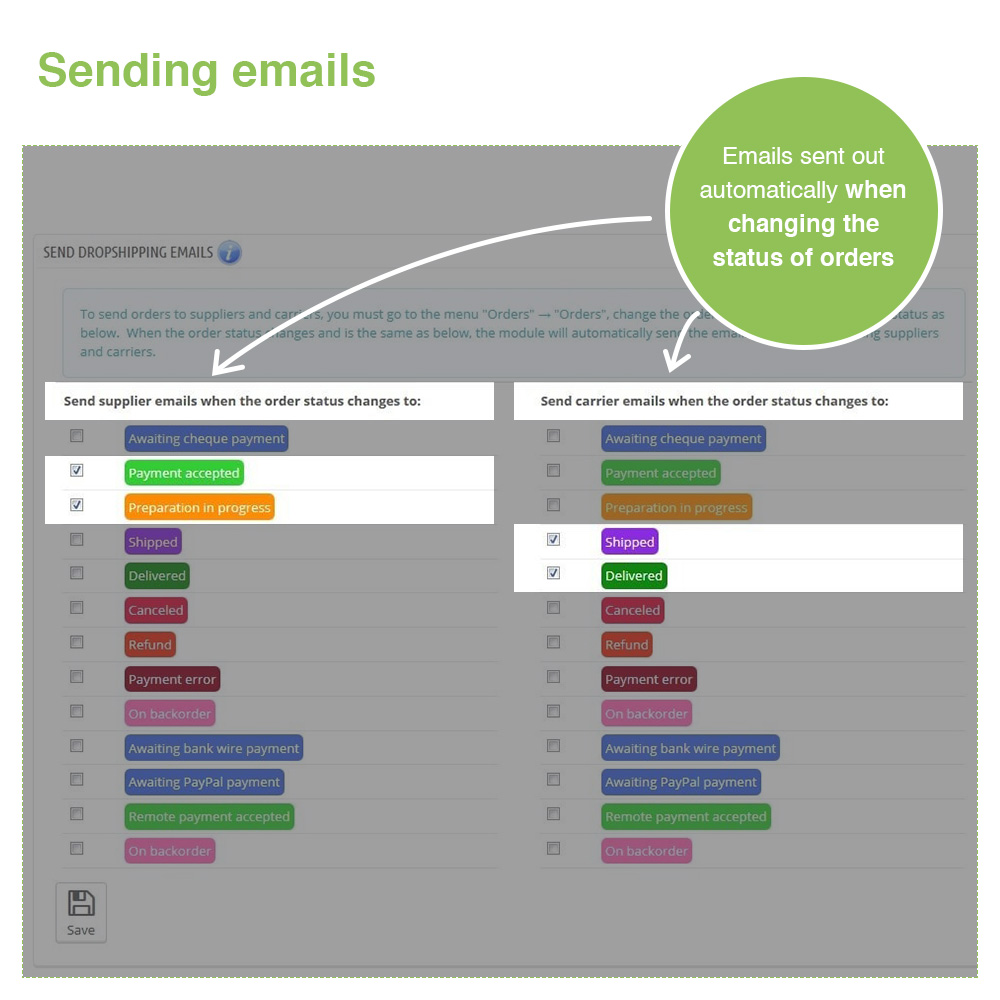
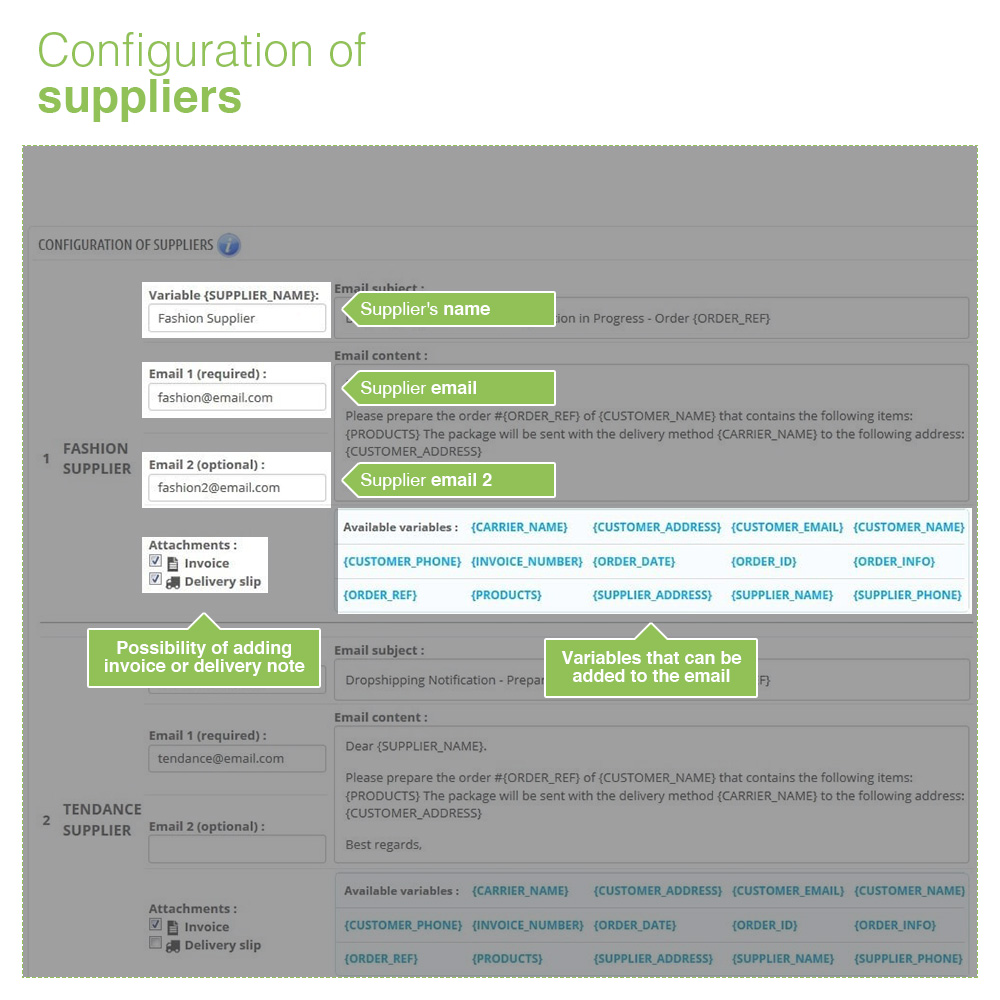
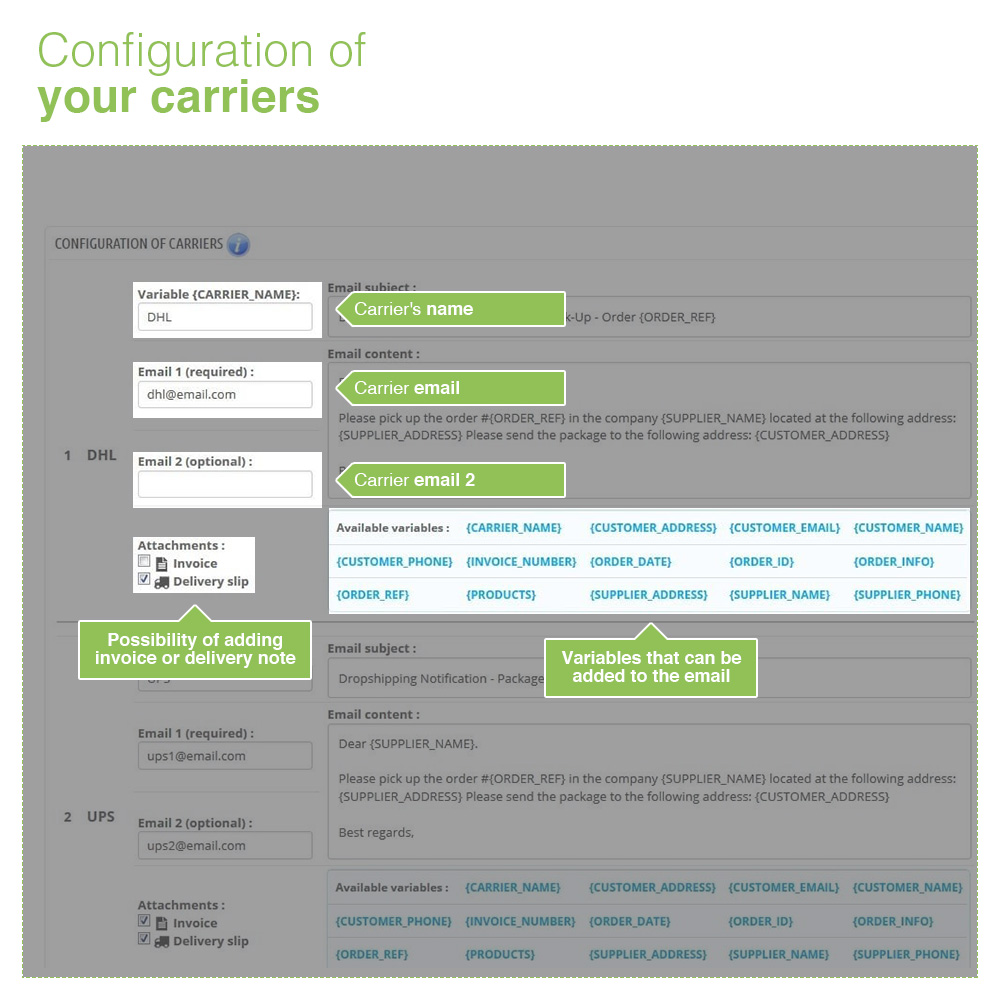
 Linea Gráfica
Linea Gráfica