301, 302, 303 URL Redirects and 404 – SEO – Prestashop Module
Create an unlimited number of 301, 302 and 303 URL redirects to optimize the SEO of your website and evoiding 404 errors. Also includes a CSV importer to create redirects in bulk.
 Free installation
Free installation Official module verified by Prestashop
Official module verified by Prestashop 6 months FREE support and updates
6 months FREE support and updates Extendable to 12 months for only
10€
Extendable to 12 months for only
10€

(360)
-30%
COMPATIBLITY
Prestashop 1.5.0.0 - 8.1
VERSION
1.4.8. Published on 15/01/2024
FEATURES
- Unlimited number of URL redirects
- 3 types of URL redirects : 301, 302 and 303
- Perfect to redirect products, categories, CMS, cart…
- Can be used to create internal redirects inside a domain
- Can be used for migration (read the description above to see if suitable for you)
- Create redirects individually (one by one)
- Import redirects in bulk inside the module via a CSV file
- Generate a CSV file that contains all the pages not found on your shop
- Export redirects in CSV file (save)
- Warnings to avoid duplicates and wrong format
- Removal of 404 errors
- Improvement of your SEO
- Improvement of your customer experience
- No interaction with the .htaccess
- Compatible with multistore
Benefits for your customers
Our module will help you remove the 404 errors of your store, which will have a direct and positive impact on your customers and your SEO.
Do you know how frustrating it is for customers to be sent to a 404 page? A 404 page is generally seen a sign of unreliability and drive your customers away. Our module helps you offer an optimal experience to your customers by making the navigation through your website as smooth as possible.
Your SEO ranking is also penalized by Google when its robots crawl your website and can’t access certain pages. This is why it is important that you redirect them to functional pages in order not to affect your SEO.
Benefits for you
Unlimited number of redirects
Create as many redirects as you like with the module and choose between three different types of redirect:
- 301 – URL permanently moved to a new location
- 302 – URL temporarily moved to a new location.
- 303 – GET method used to retrieve information
All the redirects created in the module will be listed into a table at the bottom of the module page and could be deleted easily at any time.
NOTE: Each link must be fully written (1 url = 1 redirect), it’s not possible to use wildcard patterns (*, ?, etc) to replace character strings.
Able to redirect all types of pages
The module allows you to create redirects for all the pages you want: products, categories, CMS, cart…
Our module is recommend by Cart2Cart for cart migration, as you can see on the link below:
301, 302, 303 URL Redirects and 404 – SEO – PrestaShop Module
Edit the redirects created from your back office
From the “List of redirects created” tab you can modify and / or remove redirects.
List of pages not found
From the “List of pages not found” tab you can see the pages not found on your website.
In this tab you can add the URL to which you want to redirect the page not found.
IMPORTANT: to find the pages not found you must make sure that the module of pages not found is active
Is this module suitable for my shop?
Thanks to our module, you can create:
- internal redirects inside the same domain (to fix 404 errors for example)
- external redirects between two shops for migration (please read carefully the lines below to see if the module is suitable for you)
Important: Our module is only able to redirect pages of the domain on which the module is installed. If the module is installed on www.domain.com for example, the module could redirect pages only FROM www.domain.com TO any other domains you want.
Our module can be used:
- if your old shop and your new shop have the exact same domain
- OR if your old shop has a different domain name AND if it is a PrestaShop store (in this case, the redirect module should be installed on the old PrestaShop)
Our module can NOT be used:
- if your old shop has a different domain name and is not a PrestaShop shop
- OR if your PrestaShop store is installed on a subdomain (for example www.domain.com/prestashop/) and you need to redirect some pages at the root of the domain or from another subdomain (the module would only be able to redirect the urls that starts by www.domain.com/prestashop/)
VIDEO DEMO
HOW DOES IT WORK?
Create redirects individually (one by one)
The module allows you to create redirects individually
- Add the old URI without http or https, www and domain name (it must start with “/”). Example: /en/women/old-tshirt.html. It will be automatically applied to the domain on which the module is installed (if you use a multistore, choose on top of the page the shop for which you want the redirect to apply).
- Add the new URL with http or https, www and domain name (it must start with “http” or “https”). Example: http://www.domain.com/en/women/new-tshirt.html
- Choose the type of redirect (301, 302 or 303)
- Click on “Create the redirect”
Import redirects in bulk (CSV importer):
The module also allows you to create redirects in bulk to save time if you have a lot of redirects to create.
- Create a CSV file with Excel (a CSV file is included inside the module as an example)
- Write in the first column all your old URIs, one per line, without http or https, www and domain name (they must start with “/”). Example: /en/women/old-tshirt.html (it will be automatically applied to the domain set in the 4th column)
- Write in the second column all the new URLs, one per line, with http or https, www and domain name (they must start with “http” or “https”). Example: http://www.domain.com/en/women/new-tshirt.html
- Write in the third column the type of redirect you want for each line (301, 302 or 303)
- Write in the forth column the ID of the shop for which you want the old URI of the column A applies (multistore). If you don’t use the multistore system, just write by default “1” so that the redirect applies to your domain
- Save the file, open the module, click on “Browse”, find the file and click on “Upload the CSV file” to create all these redirects automatically
Extra features
The modules includes some extra features that you find very helpful:
- The button “Pages not found” allows you to generate a CSV file that contains all the pages not found on your shop (the file can be easily edited and uploaded later inside our module to create redirects quickly for these pages)
- The button “Export all redirects” allows you to export the redirects created inside our module in a CSV file to order to save them
- The buttons “Delete” and “Delete all redirects” allows you at any time to delete one redirect or to delete all of them
- A warning orange indicator is displayed in the redirect table if several redirects exist for the same page
- A warning red indicator is displayed in the redirect table if the format of a redirect is not correct
No modification of the .htaccess file
Please note that the module does NOT modify and does NOT write into the .htaccess, the redirects are created directly into the code of the page and stored in the database (the module creates its own table).










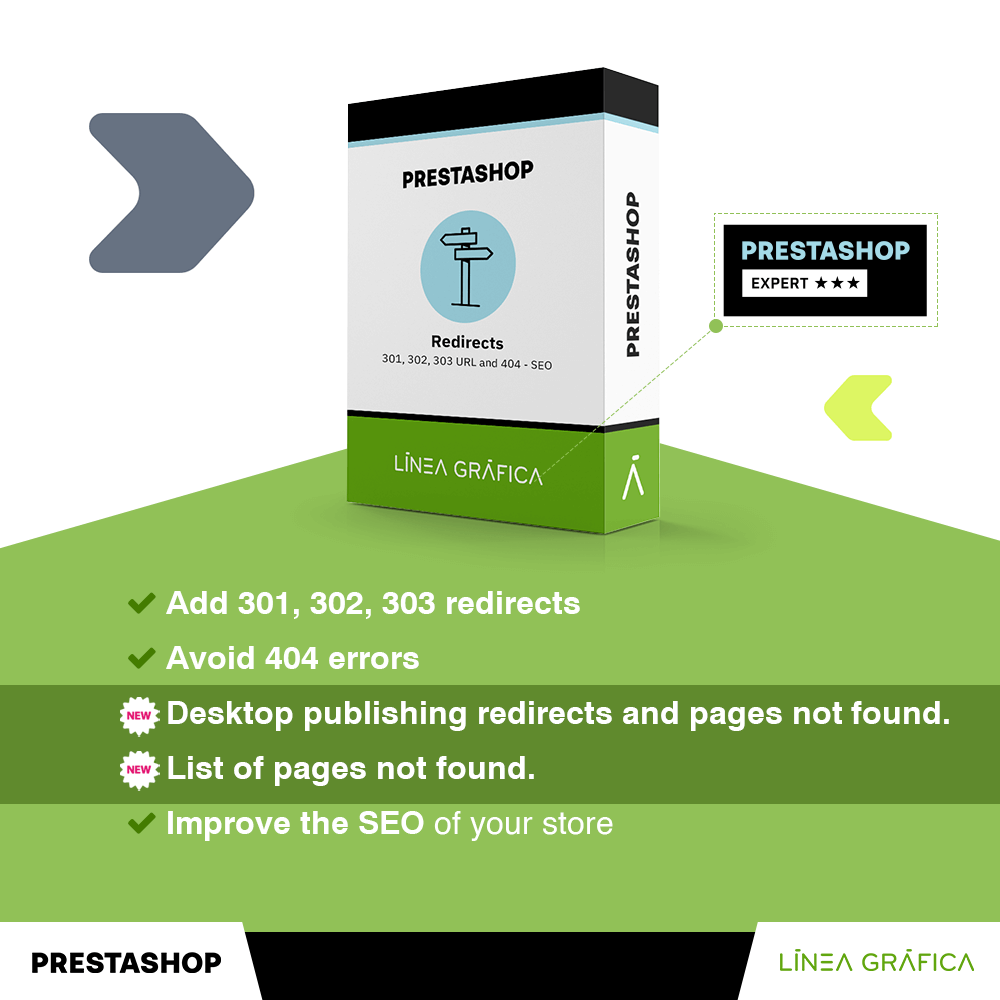
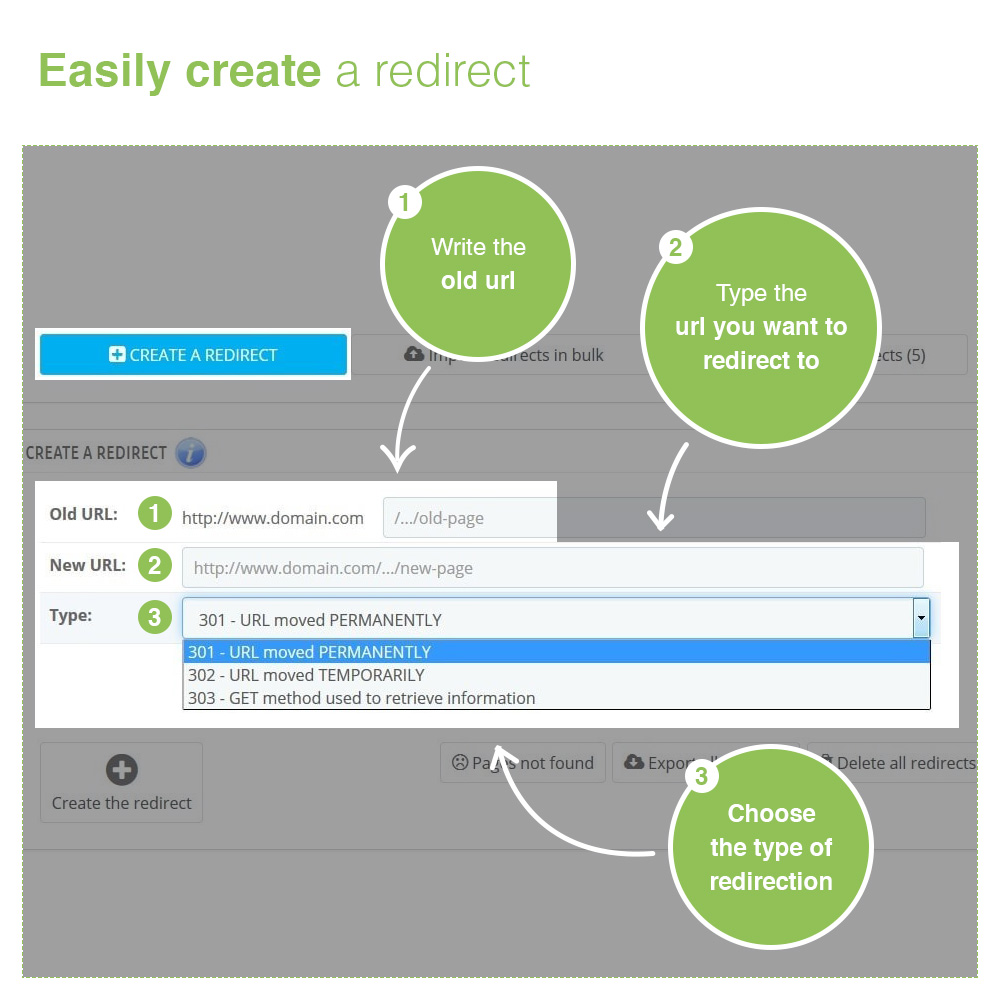
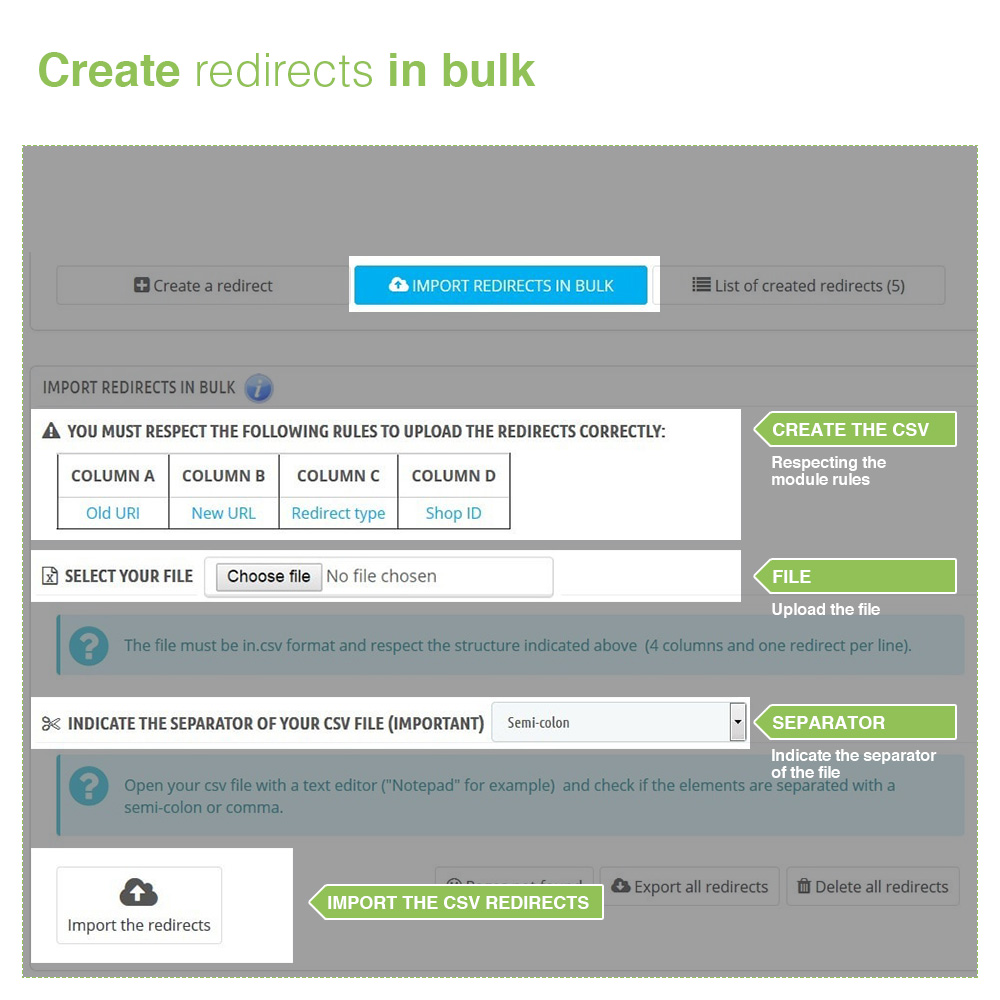
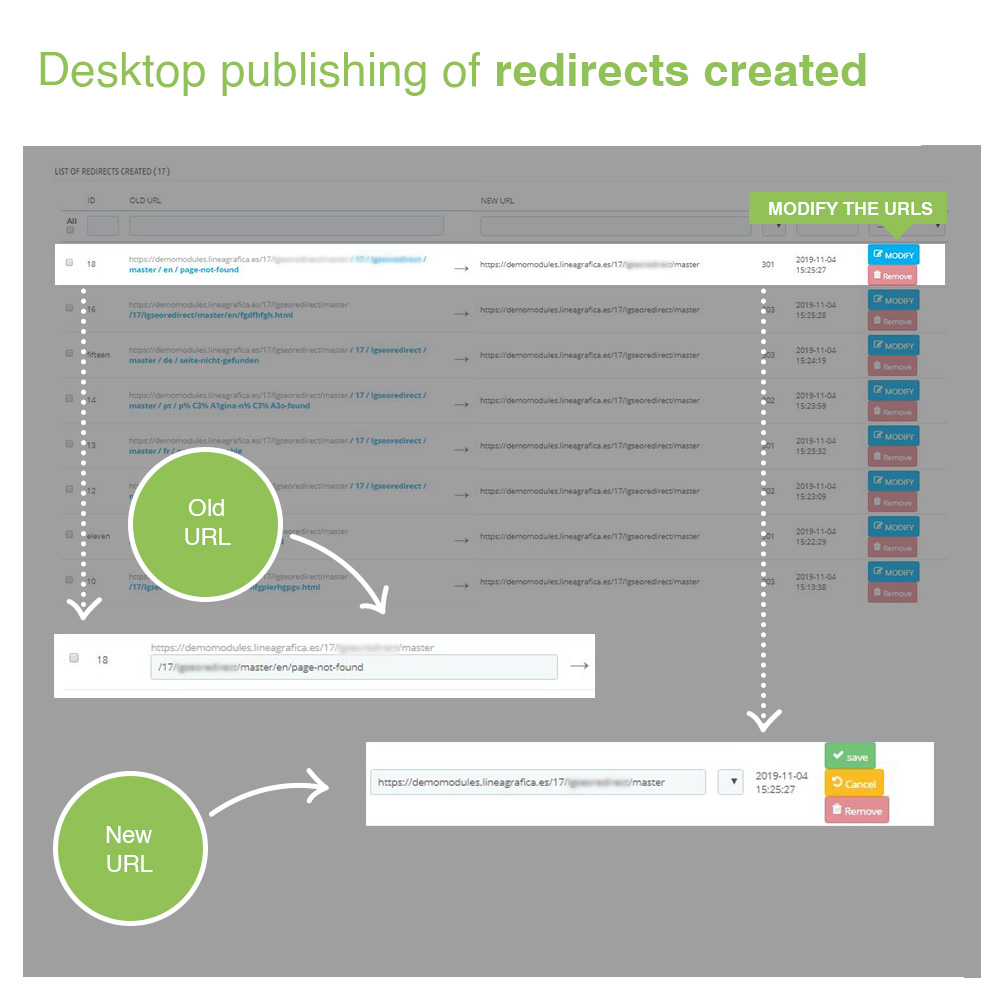
 Linea Gráfica
Linea Gráfica