Moving and Assigning Products between Categories Module
Move your products easily and mass from one category to another and/or assign your products to several categories in order to display them in several categories and increase their visibility.
 Free installation
Free installation Official module verified by Prestashop
Official module verified by Prestashop 6 months FREE support and updates
6 months FREE support and updates Extendable to 12 months for only
10€
Extendable to 12 months for only
10€

(167)
-30%
COMPATIBLITY
Prestashop 1.5.0.0 - 8.1
VERSION
1.5.0. Published on 08/09/2023
FEATURES
- Really easy to use
- Move one or several products from one category to another
- Assign one or several products in another category
- Easy selection of the source and destination categories
- Easy selection of the product(s) you want to move/assign to other categories
- Easy search of products thanks to the smart filter
Benefits for your customers
Help your customers find easily your products by moving them in the appropriate category or by displaying them in several categories at the same time.
Benefits for you
This module allows you to move your products from one category to another and/or assign your products to several categories.
1.Move products from one category to another
This feature allows you to easily move one or several products from one category to another. The product will disappear from the source category and will appear in the destination category.
You just need to :
- Select the source category or sub-category (from the drop-down menu) from which you want to move the product(s)
- Tick the product(s) you want to move (the module automatically displays the products of the selected category)
- Select the destination category or sub-category (from the drop-down menu) to which you want to move the product(s)
- Choose the option « Move the selected products » and click on « Confirm »
2.Assign products to several categories
This feature allows you to easily assign one or several products to several categories. The product will appear in both source and destination category.
Note:The module only changes the category association of the product and make it appear in several categories, but it doesn’t create a new product on your “Catalog” page.
You just need to :
- Select the source category or sub-category (from the drop-down menu) which contains the product you want to display in another category
- Tick the product(s) you want to display in another category (the module automatically displays the products of the selected category)
- Select the destination category or sub-category (from the drop-down menu) in which you want to display the selected products
- Choose the option « Copy the selected products » and click on « Confirm »
Smart product filter
We have added a smart product filter to help you find easily the products. When the module displays the products of a category or sub-category, we give you the possibility to filter the results by ID, name, reference, manufacturer, date, price and status.
This feature allows you to find easily a product, which is very useful when you have lots of products in your store or when you don’t remember in which category you have put a product.










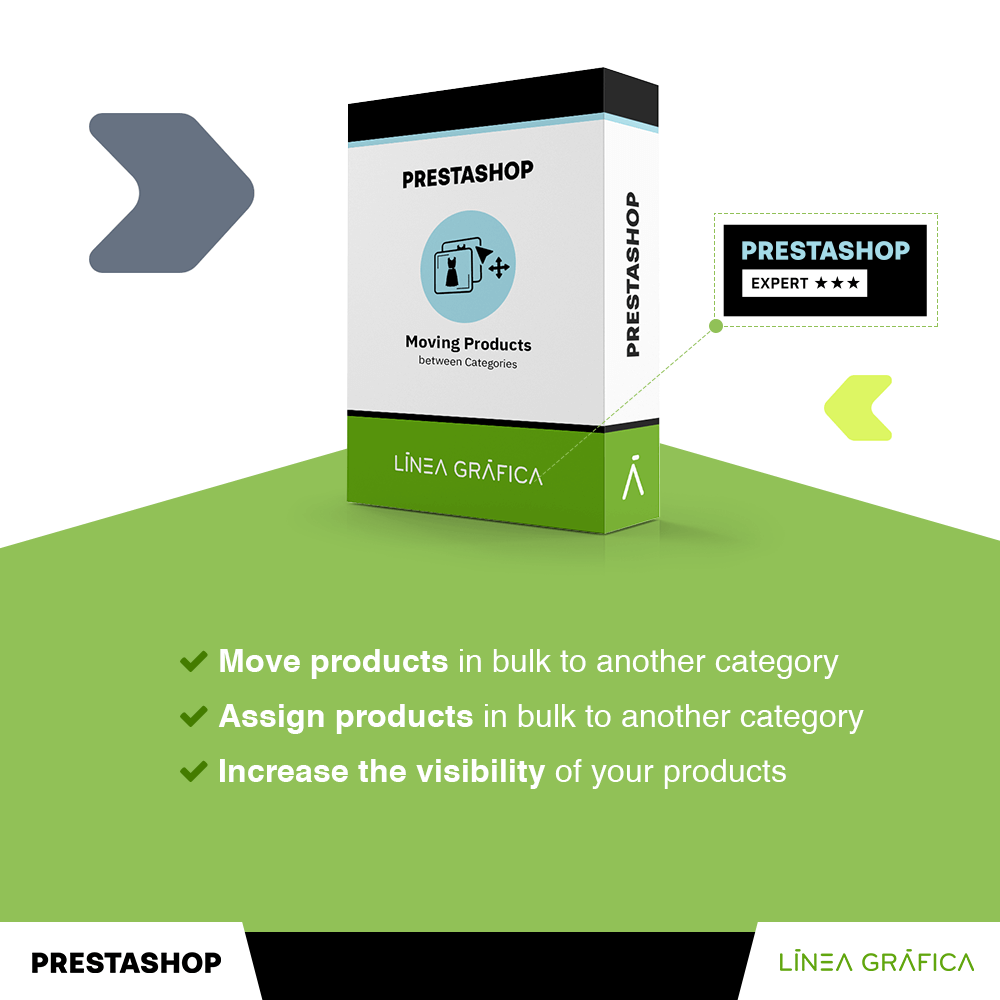
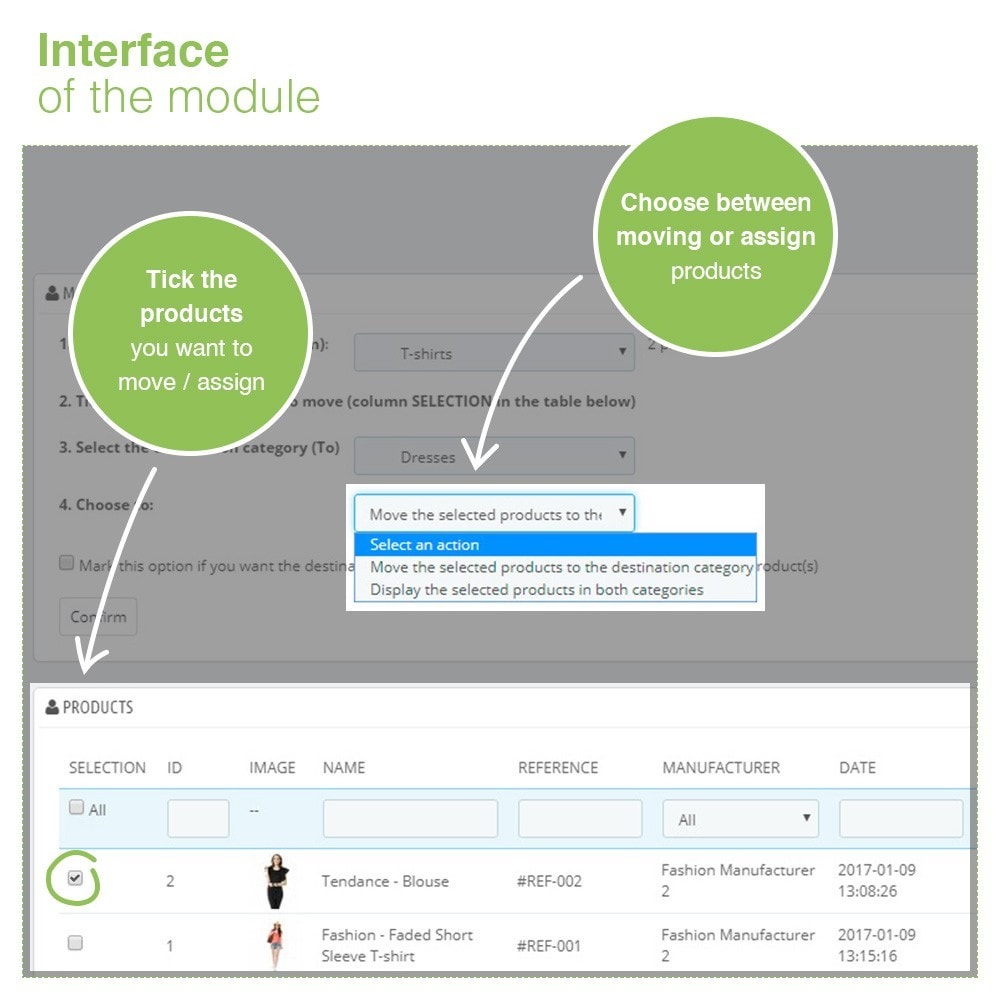
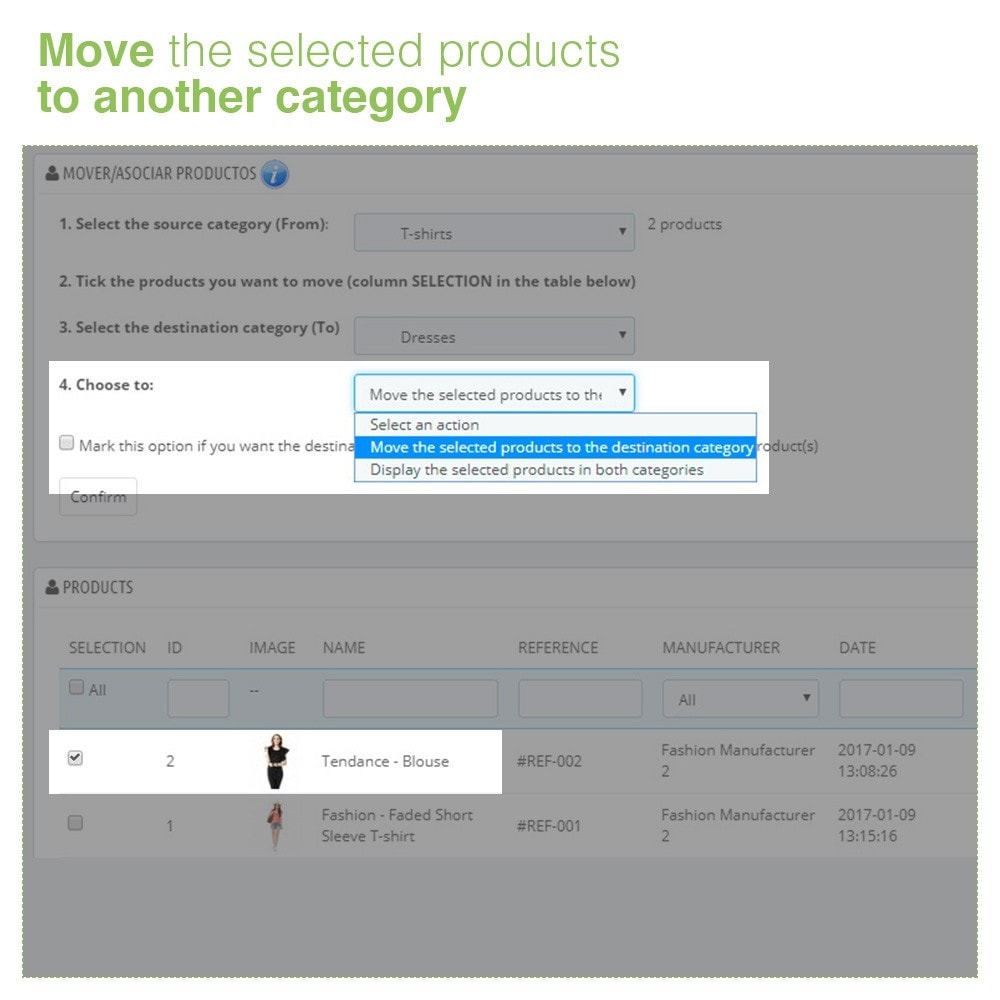
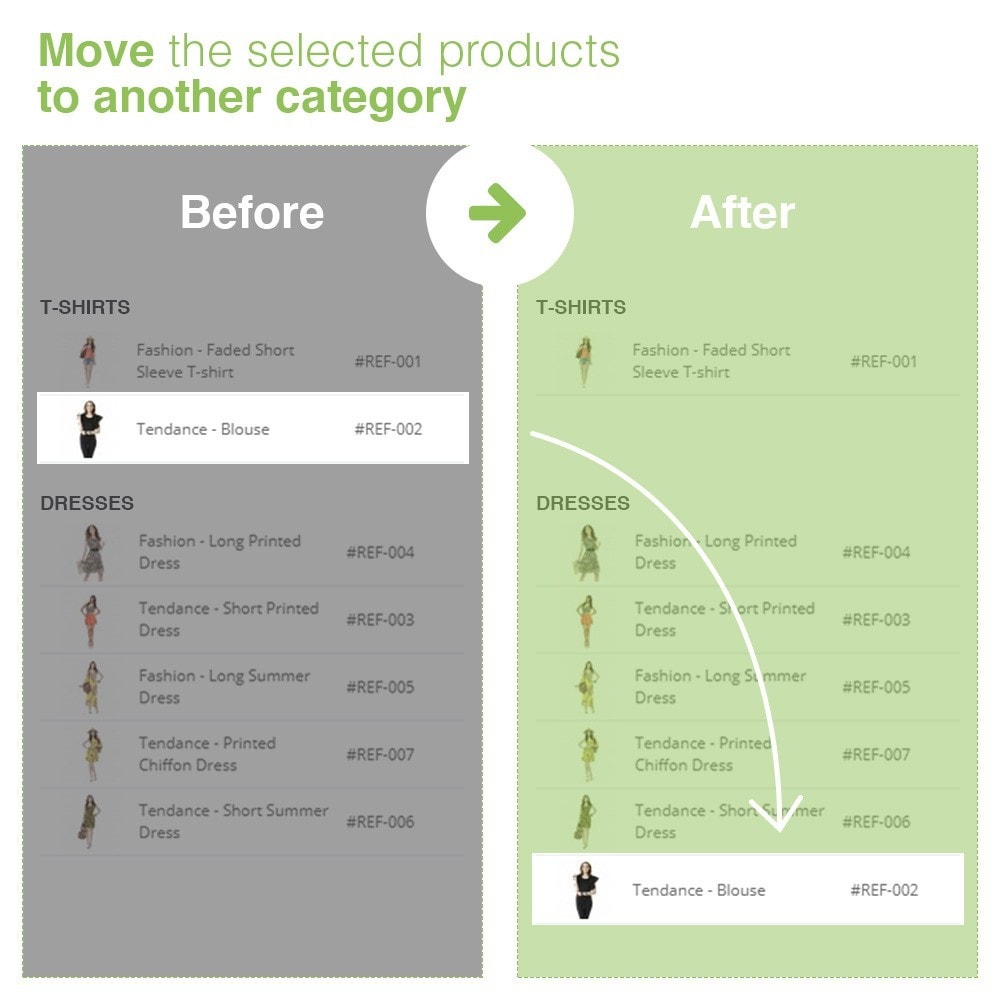
 Linea Gráfica
Linea Gráfica