Free Shipping by Zone, Carrier, Price and Weight Module
Set free shipping for different geographical zones and carriers based on order price and order weight.
 Free installation
Free installation Official module verified by Prestashop
Official module verified by Prestashop 6 months FREE support and updates
6 months FREE support and updates Extendable to 12 months for only
10€
Extendable to 12 months for only
10€

(141)
-30%
COMPATIBLITY
Prestashop 1.5.0.0 - 8.1
VERSION
1.4.7. Published on 13/09/2023
FEATURES
- Easy installation
- Free shipping by geographical zone
- Different carrier by zone
- Different minimum price by zone and carrier
- Different minimum weight by zone and carrier
- Different maximum price by zone and carrier
- Different maximum weight by zone and carrier
- Users not logged in: free shipping based on default zone and carrier
- Price limits can be based on the cart total with or without tax included
- Message in shopping cart when shipping is free
- Message in shopping cart when the price and/or weight limit is not reached
- Message in shopping cart when the price and/or weight limit is exceeded
- Compatible with multistore
Benefits for your customers
With our module, you can now minimize shipping costs and encourage your customers to reach the minimum threshold.
Benefits for you
Important: The module doesn’t allow you to configure shipping costs, you can only configure free shipping
Set free shipping easily
Our module allows you to set free shipping according to 6 conditions that you can choose to combine or not:
- The geographic zone
- The carrier
- The minimum order price
- The maximum order price
- The minimum order weight
- The maximum order weight
Note: If customers use a discount code, free shipping will be based on the order total with the discount included
About zones
Our module allows you to set a free shipping rule for the zones defined on your shop (menu “Localization” -> “Zones”). You can easily create the zones of your choice in the “Zones” tab and create all the states/counties you need from the “States” tab and then associate each one of them to one of these zones.
You can set free shipping by:
- zones/continents
- states/counties (if you change their zone association)
- countries (if you change their zone association)
Note: It’s not possible to configure free shipping by city or zip code.
Additional configuration
- Default zone and carrier:When users are not logged in, the module uses the default country and default carrier set in your PrestaShop to calculate free shipping (you can change them in your shop configuration)
- Tax included or excluded: You can base the price from and up to which shipping is free on the total cart price with or without TAX included (you can configure it in the module interface)
- Messages in shopping cart: The module automatically adds messages in the shopping cart to inform users how much money or how many weight to need to add or remove to get free shipping (you can disable them from the module interface).
VIDEO DEMO
HOW DOES IT WORK?
Important: The module doesn’t allow you to configure shipping costs, you can only configure free shipping
Set free shipping easily
Our module allows you to set free shipping according to 6 conditions that you can choose to combine or not:
- The geographic zone
- The carrier
- The minimum order price
- The maximum order price
- The minimum order weight
- The maximum order weight
Note: If customers use a discount code, free shipping will be based on the order total with the discount included
How does it work?
The module display a table that contains all the geographic zones and carriers that you have set in your PrestaShop store and you just need to set the minimum price and/or minimum weight and/or for maximum price and/or maximum weight for each zone and carrier (see screenshots).
- Free shipping is disabled for the zones and carriers that have 0 set for the 4 values (0.00 | 0.000 | 0.00 | 0.000)
- To set free shipping, you need to configure at least one value for the zone and carrier (not necessary to configure the 4 values)
- Ex: if you set “Minimum price : 50.00” and “Maximum price : 0.00”, shipping will be free from 50 to infinity.
- Ex: if you set “Minimum price : 0.00” and “Maximum price : 300.00”, shipping will be free from 0 to 300.











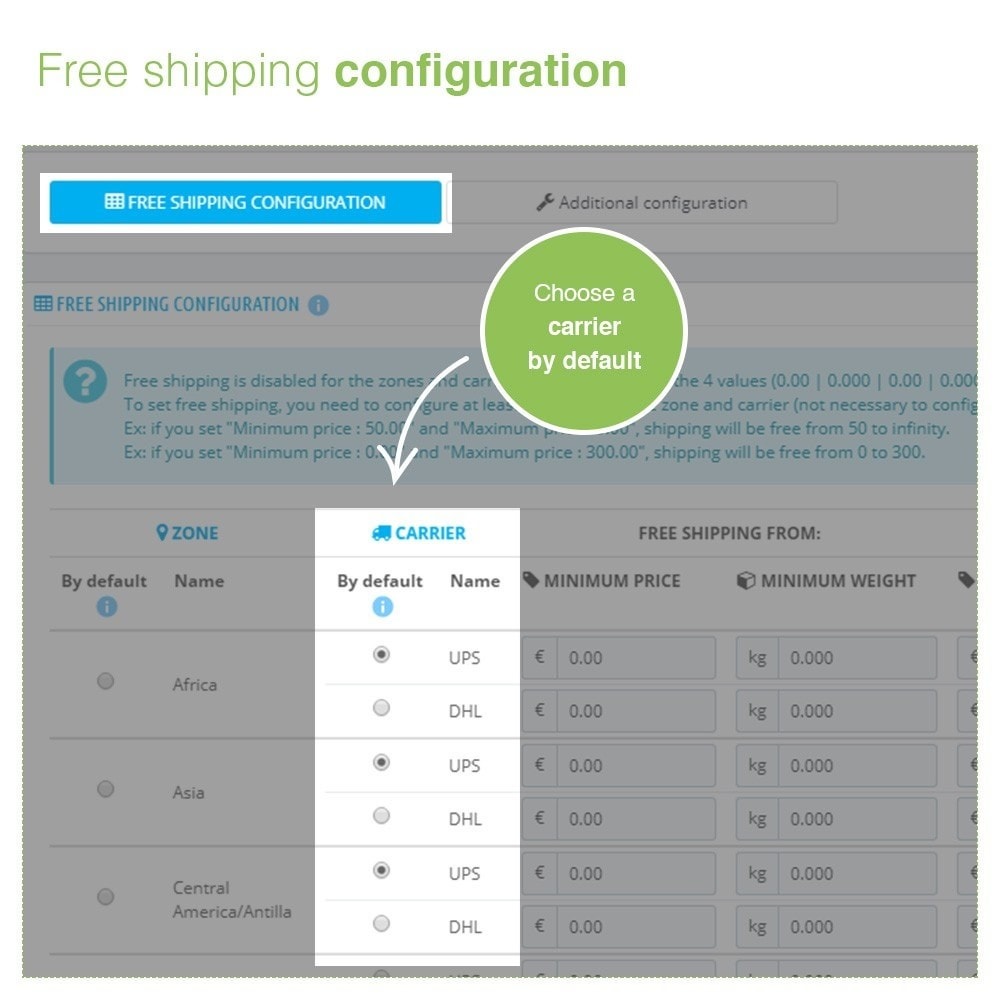
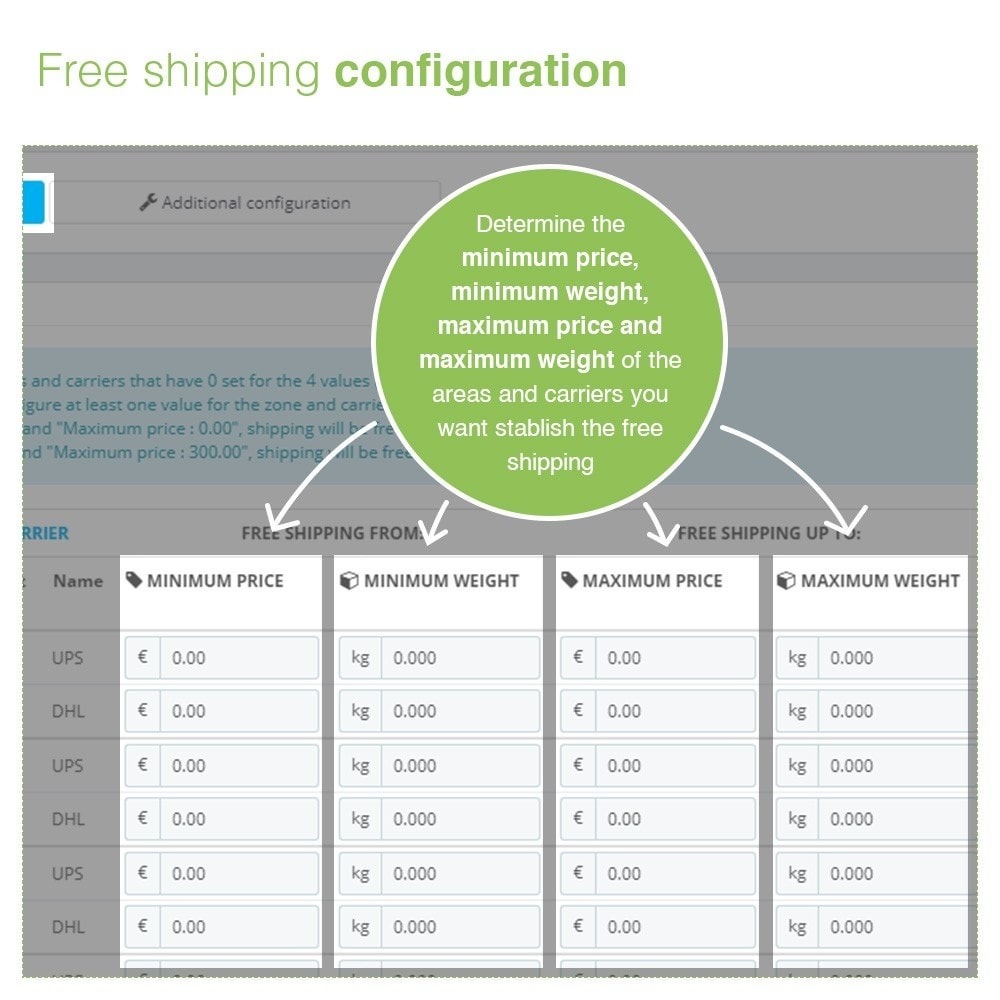
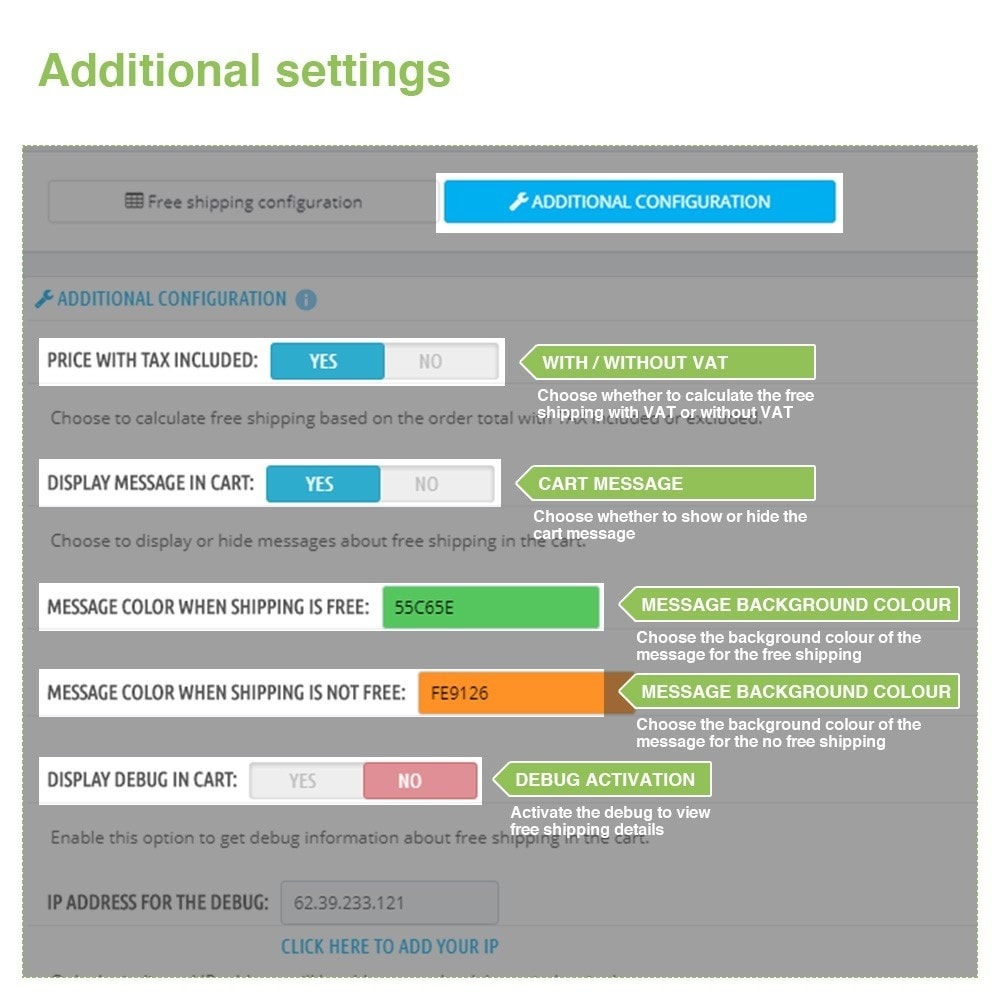
 Linea Gráfica
Linea Gráfica