Module Prestashop – Miravia Integration
The Miravia module allows you to synchronise your PrestaShop shop with the Miravia Marketplace. You will be able to integrate your orders, synchronise your catalogue, select which categories or products to publish in Miravia, import orders from Miravia to your shop, adjust the prices of your products, synchronise stock and orders, etc. You will be able to centralise and streamline Miravia’s actions in your PrestaShop shop.
 Optional installation service
Optional installation service Monthly renewable
Monthly renewable Upgrades and technical support included
Upgrades and technical support included Associate current Miravia products in one click
Associate current Miravia products in one click
- Module and support 100% in English
- Total confidentiality: direct connection between your shop and Miravia, without intermediaries
- Synchronisation for shops with and without ERP (updates directly in the database)
- Publish your PreStashop catalogue in Miravia
- Select which items you want to publish using category rules
- Include exclusion rules for certain brands, categories or by product prices
- Set the prices of your products in Miravia by applying increase or decrease rules (percentage and/or fixed amount). That is to say, it allows you to make a percentage increase+ a fixed increase. It also allows you to do it in 3 levels:
– At shop level: For the entire catalogue.
– At category level: Affecting only the products of the configured category/s and keeping the rest with the established in a general way.
– At product level: If you want to specify a product in a differentiated way, you can do it and it would not be affected by the ones described above. - Import Miravia orders directly into your PrestaShop shop
- Include the tracking number of your orders automatically
- Keep your stock and prices synchronised automatically.
- Configure how your products will be displayed in Miravia from the information contained in their PrestaShop file or with customised data for each product.
- Centralise the actions of your Miravia shop from your PrestaShop
- Includes an agile category matching system. You will be able to link multiple categories to a Miravia category simultaneously.
- You can publish, activate, deactivate or delete products in bulk.
- You can set products to be published with or without catalogue discounts applied.
- Readjust your stock according to sales in Miravia
- Integrate DBM (Deliver By Miravia) logistics by downloading shipping labels in PDF or ZPL format for your orders
Frequently Asked Questions
1. If I have already published products on Miravia, how does the process work in this specific situation?
If you have previously published products on Miravia and already have a seller account, you do not need to deactivate them in order to synchronise them. Through our module, you can link them easily, thus ensuring their synchronisation without complications.
2. Does the price change in relation to the number of orders placed?
At present, the price remains constant, unaffected by the number of orders placed.
3. Is it necessary to renew the licence after the initial contract?
In effect, when the contract is formalised, a 3-month licence of use is granted. Subsequently, it will be necessary to renew it on a monthly basis.
Your customers will be able to buy your products on the Miravia marketplace quickly and easily. This will increase your chances of sales.
- Greater expansion and visibility: By connecting your PrestaShop shop with Miravia, your customers can access your products from the marketplace, which means greater reach for your products and a diverse audience of buyers.
- Automated Synchronisation: The Miravia module facilitates the automatic synchronisation of inventory, prices and product descriptions between PrestaShop and Miravia. This eliminates the need for manual updates and ensures that information is always up to date in both places.
- Increased Sales: Thanks to exposure to a wider and more diverse audience, your customers can experience an increase in sales. Miravia shoppers can discover and purchase products from your PrestaShop shop quickly and easily.
- Centralised management: With the Miravia module, the management of products, orders and customers is centralised. This simplifies administration and saves time for your customers, allowing them to focus on key aspects of their business.
Don’t miss out on the opportunity to grow your business. Turn every click into a potential sale. With Miravia, your products are more than just products; they are opportunities waiting to be discovered.
With this module you will be able to:
- Link your Prestashop to your Miravia seller account.
- Import and manage your Miravia orders in your PrestaShop shop.
- Match your PrestaShop categories to those of Miravia in a quick and easy way.
- Include exclusion rules for certain brands, categories or product prices
- Configure how your products will be displayed in Miravia from the information contained in the PrestaShop tab or with custom data for each product.
- Match your combination attributes with those of Miravia
- Ability to select specific items for publication or upload the entire catalogue
- Publish, activate, deactivate and delete your product catalogue en masse in Miravia
- Import your products published in Miravia (useful if you are already selling in Miravia)
- Import orders from Miravia to PrestaShop and update their statuses
- Notify the shipment of orders directly through PrestaShop
🚨 Requirements for its operation:
- PrestaShop ≥ 1.6
- PHP ≥ 7.0
- IonCube (v.12 or higher) loader installed on the server.
*Check with your hosting provider.
The conditions of purchase can be found in section 38.C of the General Conditions of Use.







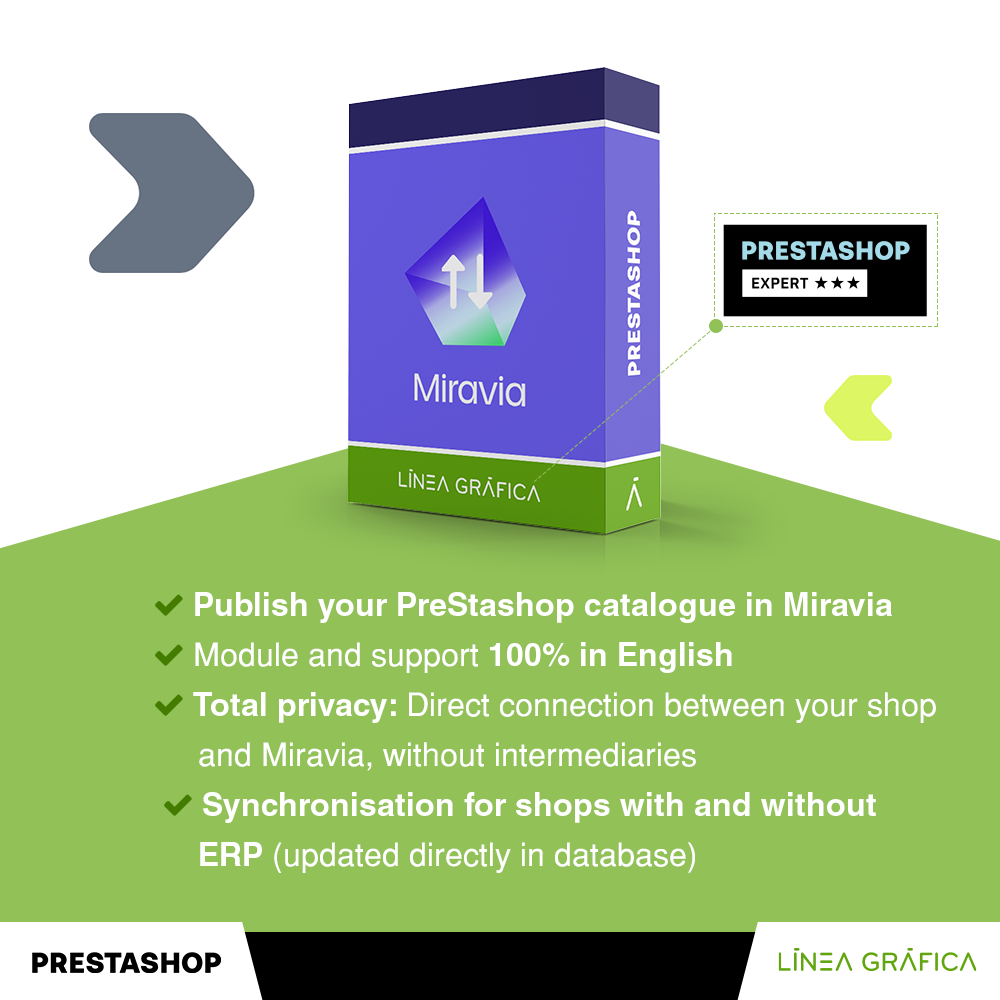
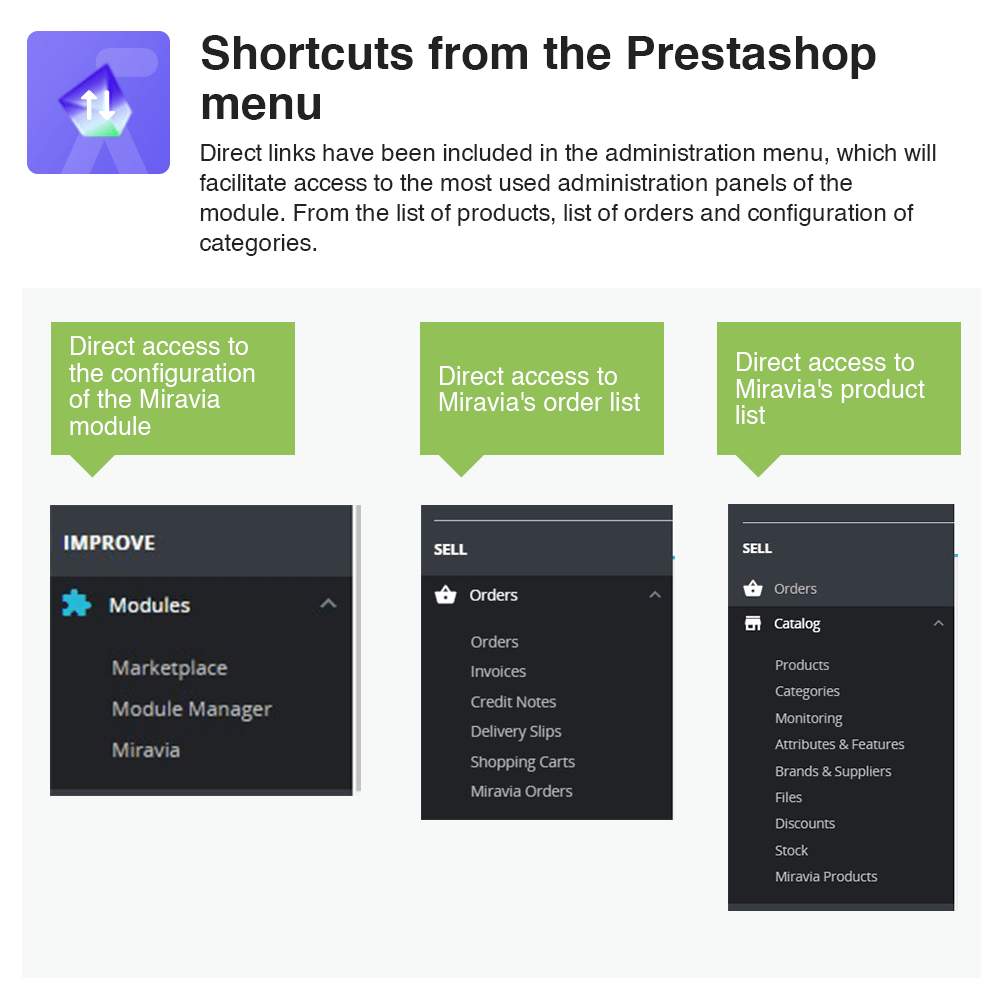
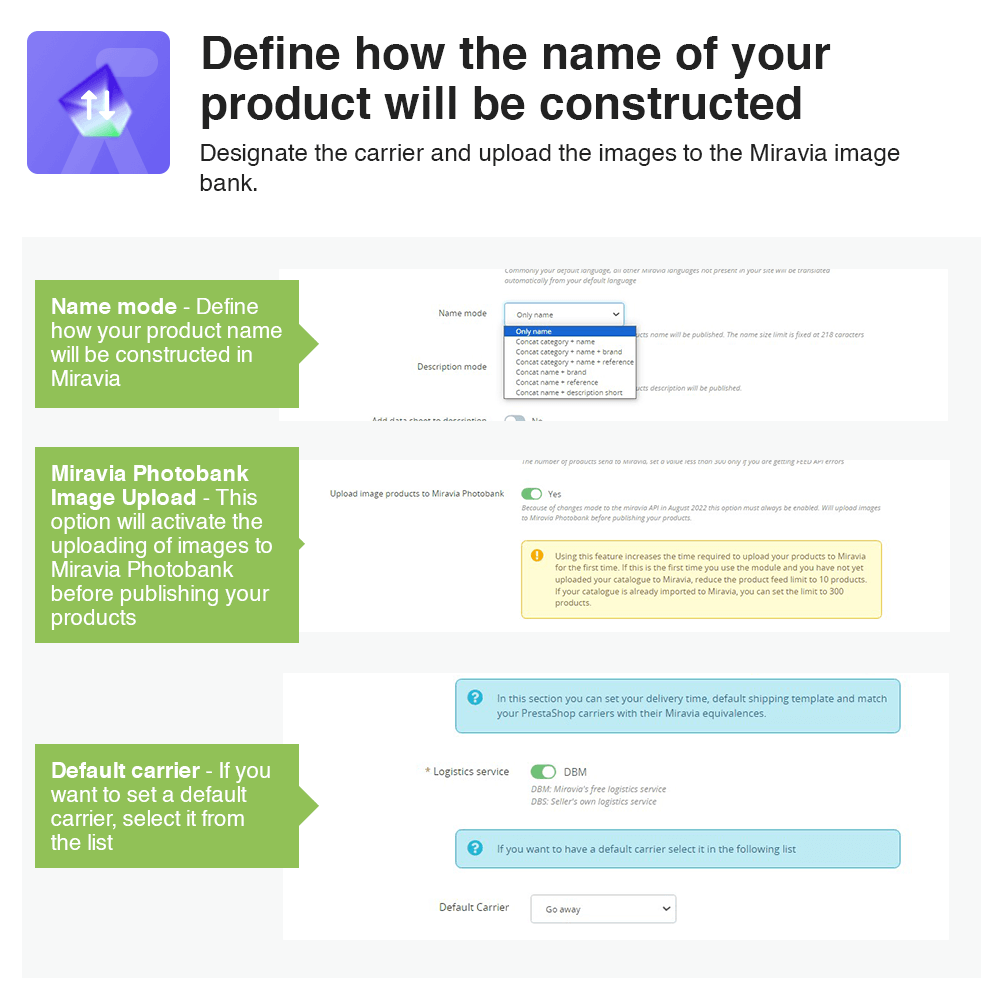
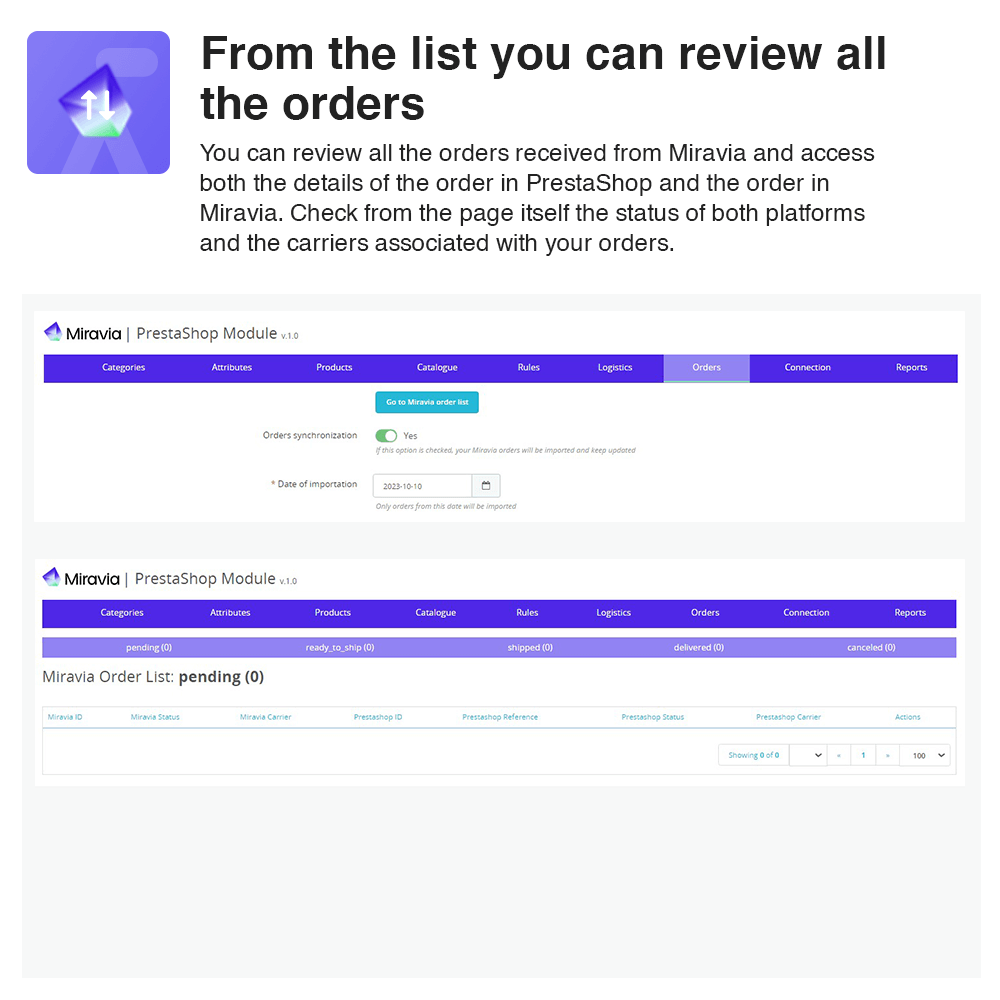
 Linea Gráfica
Linea Gráfica